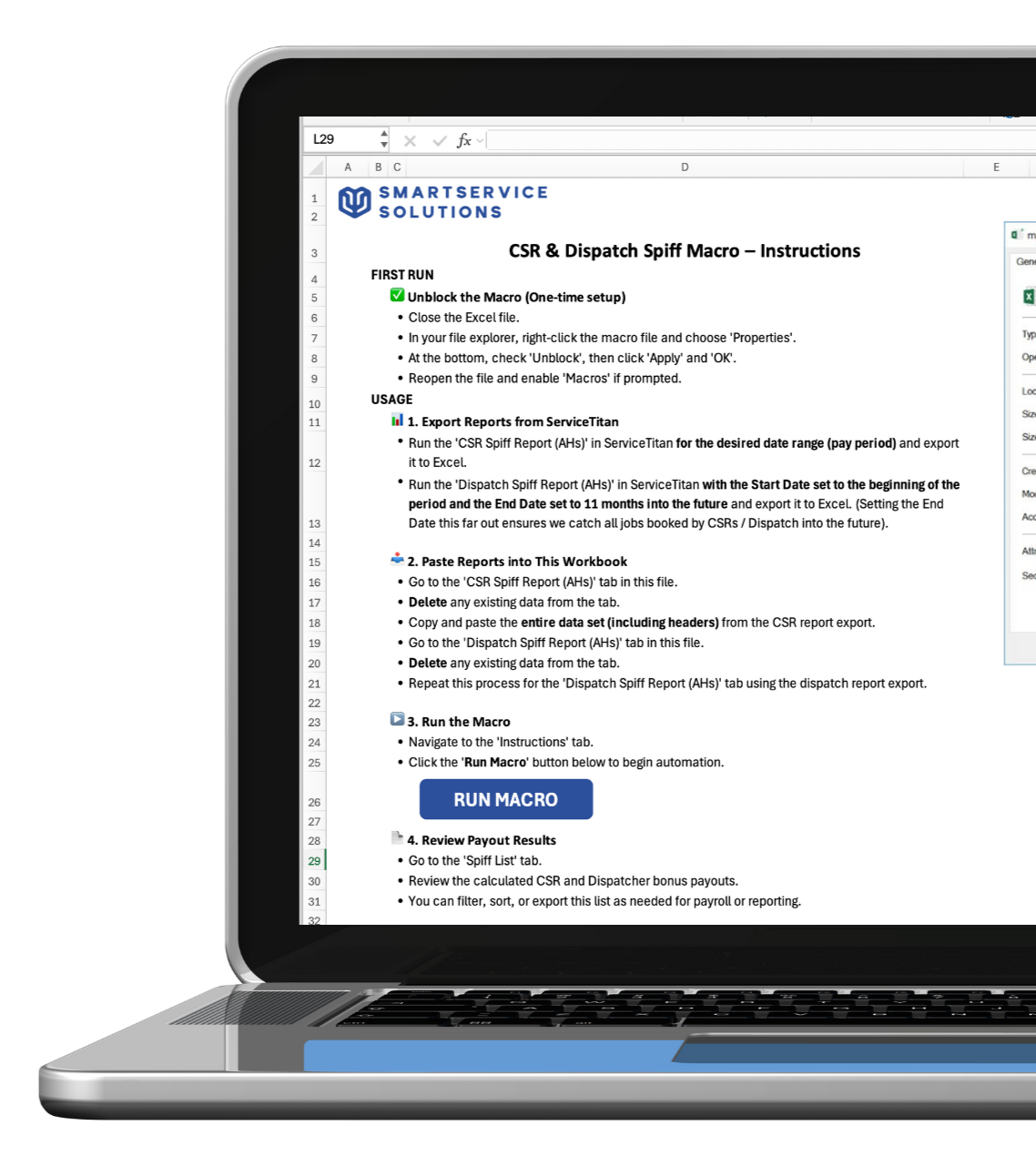After-Hours Bonus Plan
CSR & Dispatch
Motivate Your Team & Automate Bonus Tracking – Without Lifting a Finger
An all-in-one Excel tool that tracks your CSR & Dispatcher after-hours bonuses automatically — no more manual calculations, missed payouts, or confusion.
Still Calculating Bonuses Manually?
Our Done-for-You Bonus Tracker Solves It All.
What It Does:
Automatically tallies eligible jobs and spiff amounts
Works directly from your ServiceTitan reports
Custom logic for both CSRs and Dispatchers
Prevents payout errors and team confusion
Simple to implement — Excel-based, no software needed
FAQs
-
The default structure is based on industry best practices and includes:
CSR Payouts:
📞 $3 for each Answered call marked as Not a Lead or Excused
✅ $4 for each Booked job without the After-Hours tag
🌙 $5 for each Booked job with the After-Hours tag
Dispatcher Payouts:
💼 $4 for each After-Hours job dispatched
📝 Additional $3 if the same job is also tagged as Debriefed
The tool automatically calculates these totals based on reports from ServiceTitan.
-
We use custom reports from your ServiceTitan account to pull only relevant calls. The tool cross-references job details using the following logic:
Call Type (e.g., “Booked,” “Not a Lead,” “Excused”)
Job Tags (e.g., “After Hours” to identify eligible times)
CSR or Dispatcher listed in the “Call Taken By” and “Dispatched By” fields.
The employee is automatically listed in this field when they click the “Dispatch” button for the technician in ServiceTitan.
Debrief Tag (to determine if dispatchers get a secondary spiff)
As long as your ServiceTitan setup includes these fields and tags, the tool knows exactly what to look for — no manual sorting needed!
-
Yes! We understand every company is different. If your team uses a different payout structure, or tracks after-hours differently, we can likely adjust the logic to match your needs.
📅 Book a discovery call to discuss your specific setup and what’s possible.
-
At this time, the tool is built specifically for ServiceTitan, utilizing custom report exports and job tag logic.
If you're using another CRM or VOIP system with detailed reporting, we may be able to replicate some functionality. Reach out to explore your options.
-
No problem! During setup, we’ll review your account and help you:
Add or edit your After-Hours tag
Create a Debrief form if one doesn’t exist
Ensure that form automatically applies the Debrief tag when filled out
We’ll get you squared away quickly so the tool works as intended.
-
Once we verify your setup, we’ll provide your customized Excel file and:
A step-by-step Loom video showing how to use it
ORA live 30-minute Zoom training with your team
You’ll also get brief written instructions for weekly/monthly use.
-
We get it — Excel can be tricky. Your purchase includes a buffer for light troubleshooting and questions. If anything breaks or gets corrupted, we’ll send you a fresh copy and help you get back on track.
-
Absolutely. Our team specializes in building custom automations using Excel, Zapier, Make (Integromat), CHIIRP, and more.
Whether you need to automate reporting, streamline workflows, or integrate tools with ServiceTitan, we can help design solutions that save you time and eliminate repetitive tasks.
📆 Book a Discovery Call with us to learn more!
-
We offer a wide range of ServiceTitan support including:
🔧 System audits to uncover inefficiencies
🛠️ Light configuration help (tags, forms, job types, etc.)
📊 Custom KPI dashboards using Looker Studio
👩💻 CSR & dispatcher training
🔁 Workflow automation using Zapier, Make, Google Sheets, Notion, and more
🧾 Job costing and financial process optimization
📦 Inventory management support for first-time inventory users and re-implementation
Whether you're launching ServiceTitan for the first time or optimizing an existing setup, we can help.